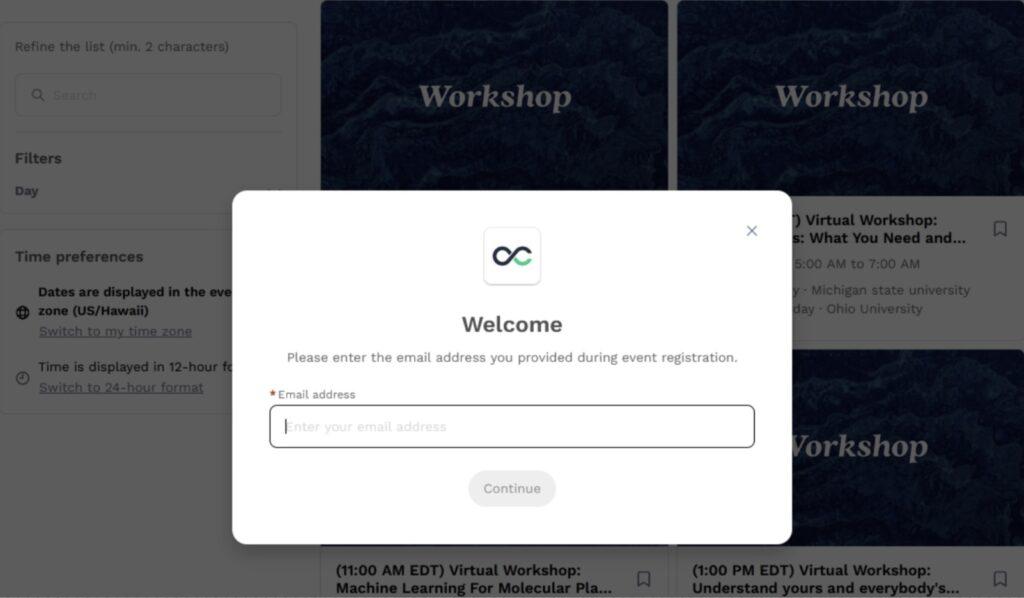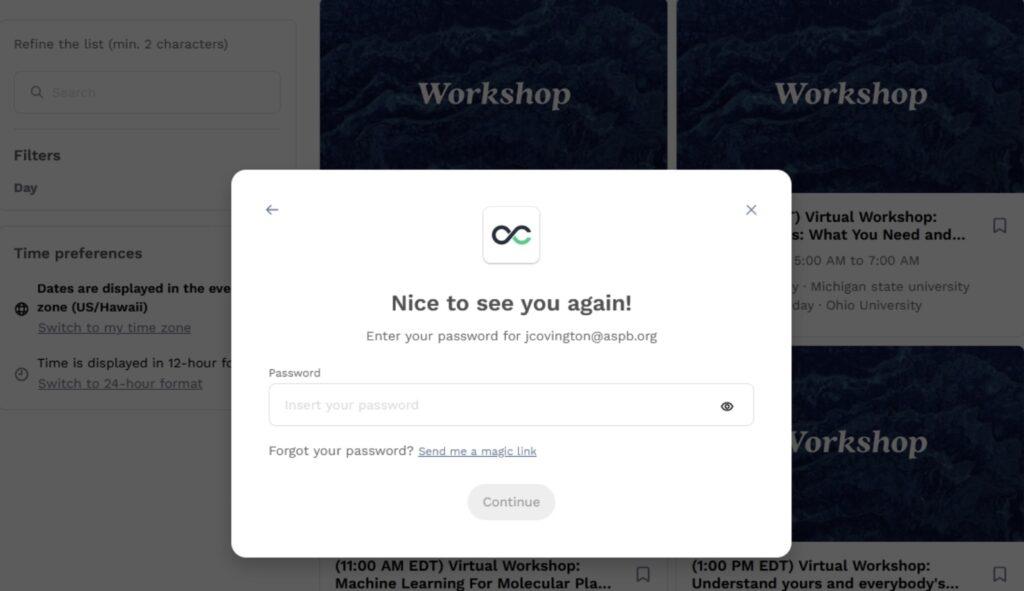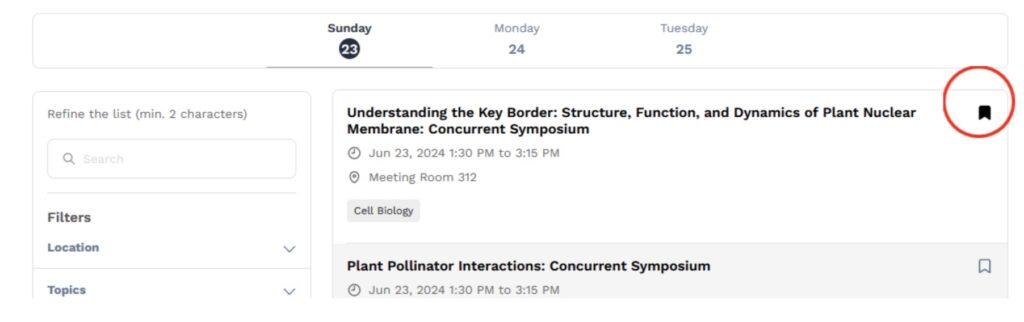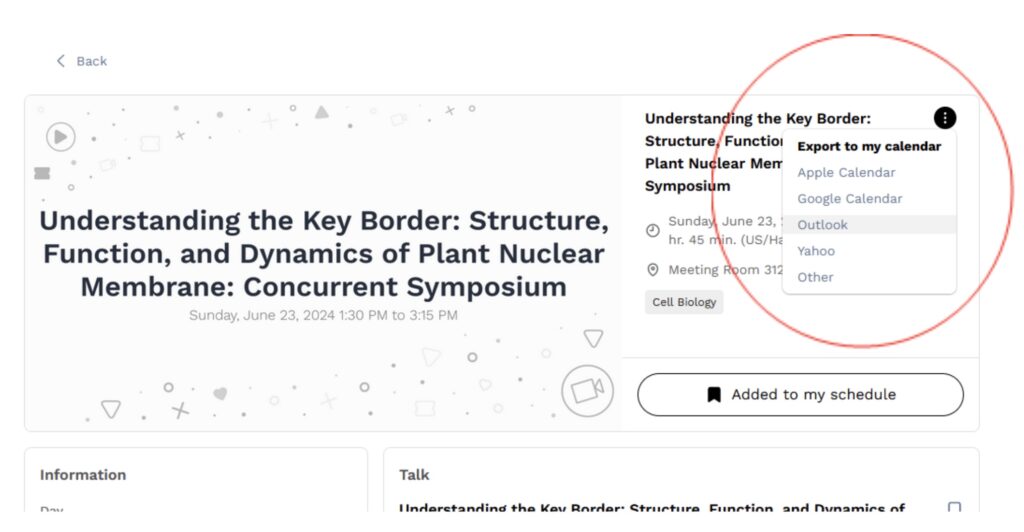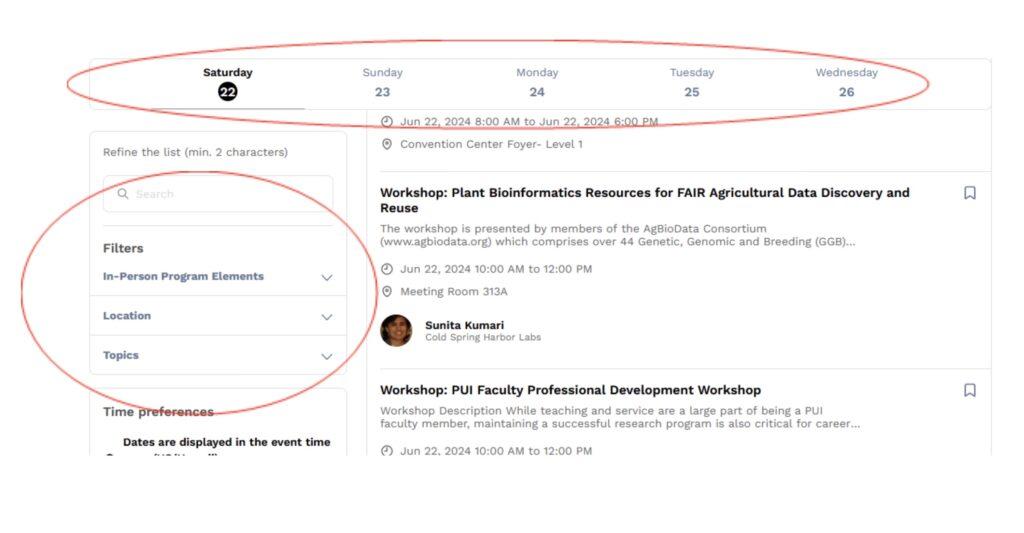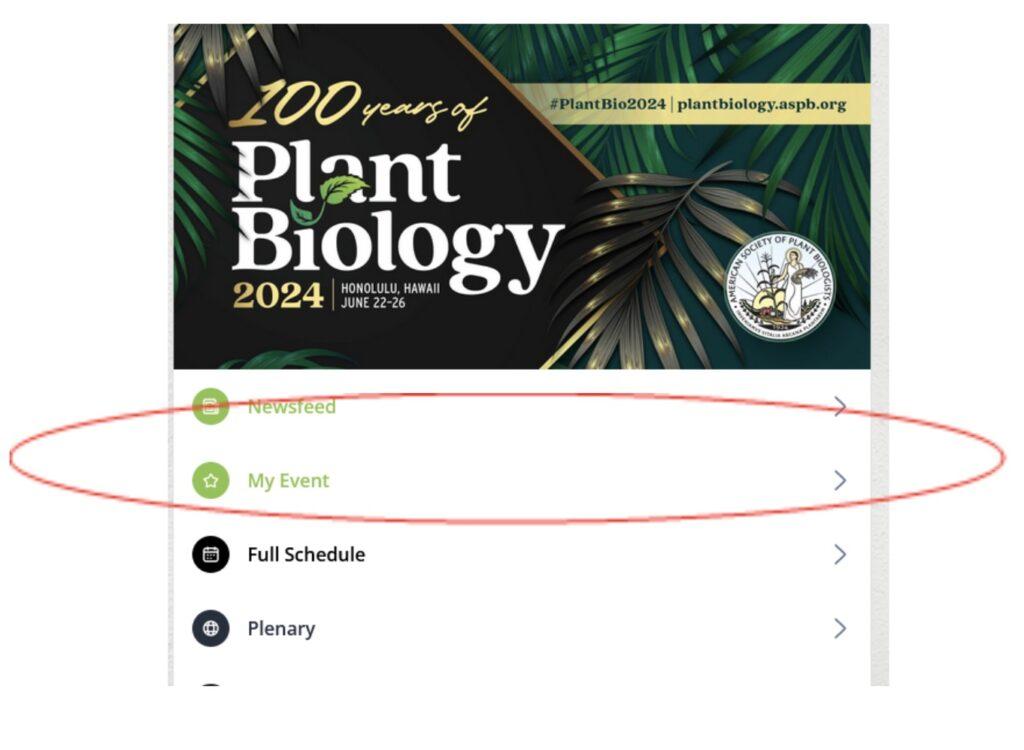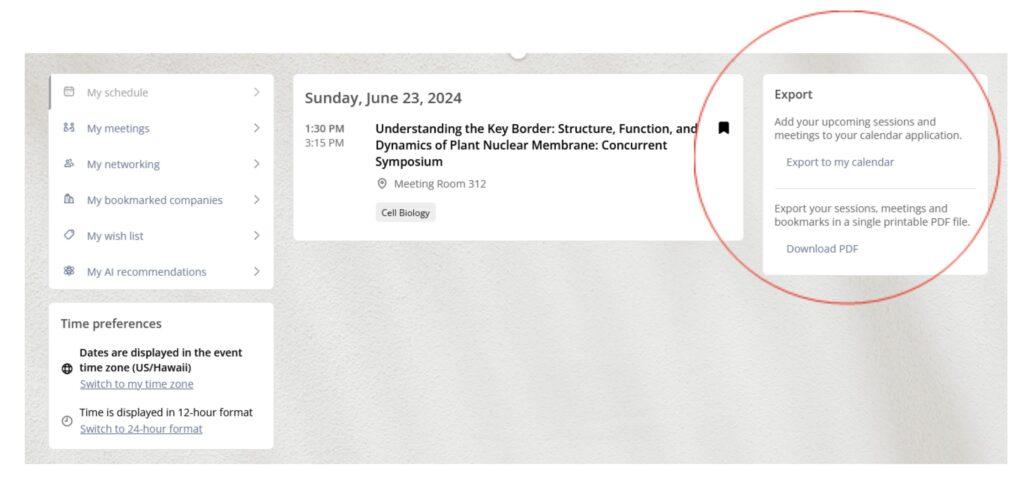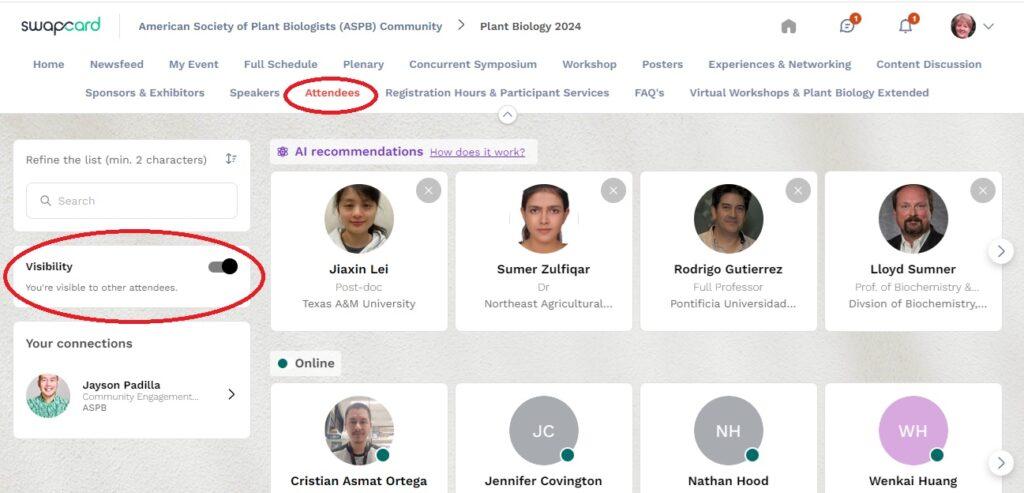ASPB is using Swapcard as a single interactive platform for in-person and virtual attendee engagement. This page describes how to view virtual programming and how to plan for the in-person event.
As a reminder, access to the virtual content does not give you access to the in-person event.
Once registered, follow these steps to enter the platform and watch presentations.
REQUIRED Register for the virtual event more than 12 hours before the first live virtual session you wish to view is scheduled to begin. If you register fewer than 12 hours before the event starts, you will have access only to on-demand content as well as future live broadcasts (if purchased).
1. Go to Virtual Workshops & Plant Biology Extended on the Plant Biology website.
2. Click on the bookmark.
3. Enter the email address used at registration and click “Continue.”
4. Enter your password or request a “magic link” to log in.
Now you are in the system!
Not working? Try this!
- Change your browser to Chrome or Firefox.
- Ensure that you are using the email address that you used at registration.
- Contact info@aspb.org.
Key Dates
- Register by May 28: You will have access to the platform by May 29.
- Register after May 28: You will have access to the platform 24 hours after registration (excluding weekends)
- If registering on the day you wish to view a broadcast: You must register at least 12 hours before the broadcast time to view the live session. If you register less than 12 hours before the session is scheduled to start, you will have access to the on-demand content through August 20, 2024.
How to Select and Bookmark a Session
1. Go to the Plant Biology website and click on any program element.
2. Click on the bookmark icon.
3. Enter the email address used as registration and click “Continue.”
4. Enter your password or request a “magic link” to log in.
5. Once bookmarked, the session will be listed on your customized schedule on the mobile app.
Want to add a session to your personal calendar? Click on the three (3) dots and select the calendar you want to use.
How to use filters
Once registered, follow these steps:
Navigate by day: Click on the day/date to view the content available.
Navigate by topic: Click the carat ( ^ ) to see the full list of topic areas. Click one or more checkbox(es) to view the talks and posters in that topic area.
Navigate by in-person program elements: Click the carat ( ^ ) to see the full list of program types, including plenaries, concurrent symposium, workshops, networking events, posters and more!
Navigate by location: Click the carat ( ^ ) to see the full list of event spaces at Plant Biology 2024.
How to Access “My Schedule” from the App
How to Connect with Other Attendees
How to Download the Mobile App
To download the app, simply go to the Apple Store or Google Store, or search for: ASPB- Plant Biology 2024 in your preferred app store. You will see the app with the Plant Biology 2024 branding.
Note: Business card scanning is ONLY available by downloading the app (it is not available in the web version.)
Download from Apple Store

Download from Google Store

How to Download Content Without Using the Mobile App
Go to the Plant Biology website and click on any program element.